Guidelines for Radio Requests
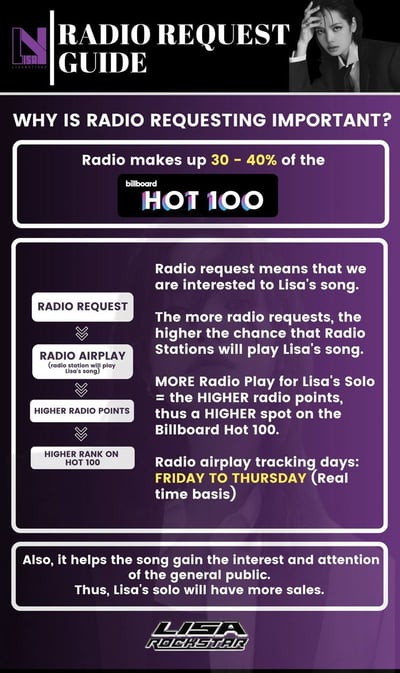
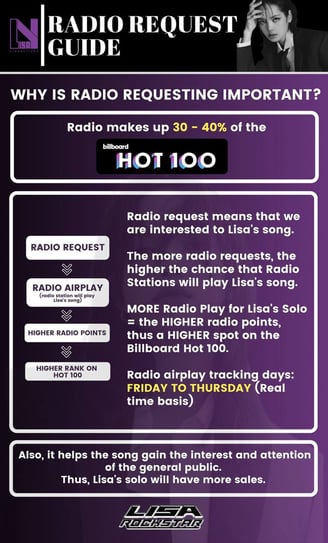
(Click to see full image)
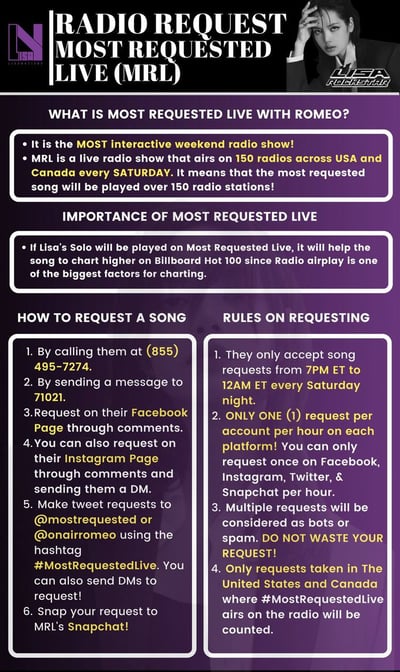
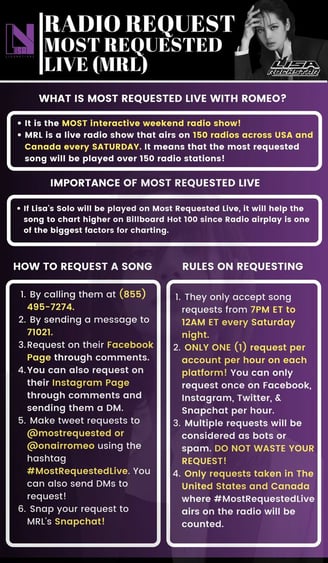
Important Note:
Please follow @LisaRadio on X (Twitter)
Please participate in daily radio requests following the instruction from @LisaRadio
More importantly, please actively participate on weekly MRL
For more detailed info about Radio Requests, please click below:
(Click to see full image)
IHREATRADIO - VOICE REQUEST
Download iHeartRadio App from a store below:
Follow the tutorial below to login:
Click this link to access all Top 40 Pop radio stations
After accessing the iHeartradio website link, click on 'Listen Now' for one radio station at a time to make the 'Voice Request'
When you click 'Listen Now' you will be taken directly to the radio in the iHeartradio app
In the radio interface click on the Microphone and make your 'Voice Request' on each radio listed on the website linked above
If you are not fluent in English, make simple requests "Please play MF by Lisa. Those who are fluent can make a more elaborate request by interacting with the DJ at the time you are making the request.
IHEARTRADIO VOICE REQUEST - TUTORIAL
Download iHeartradio App from a store below:
Follow the tutorial below to login:
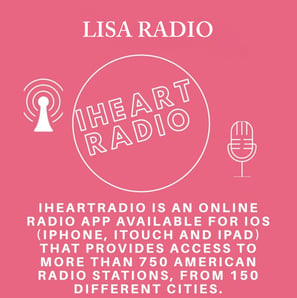
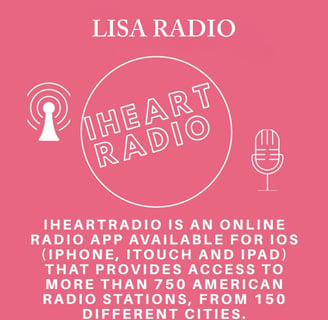
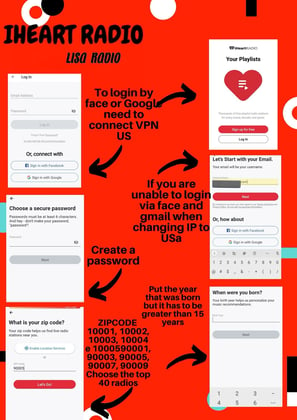
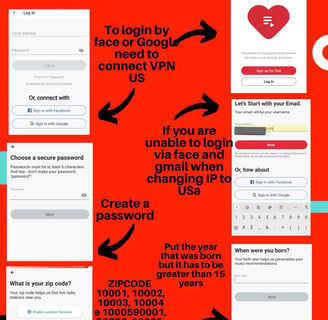
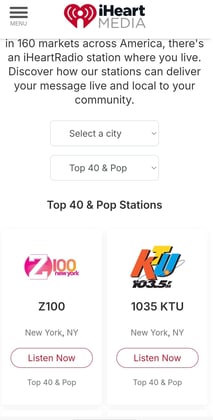
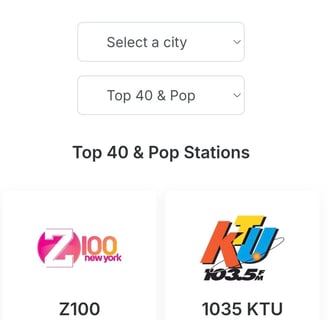
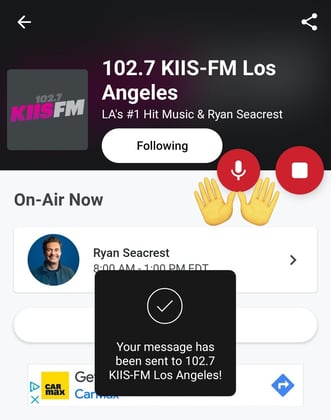
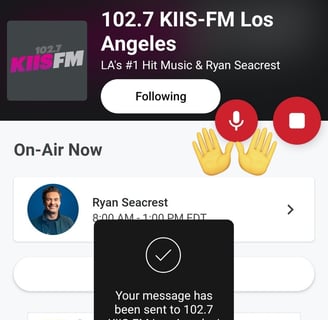
Click this link to access all Top 40 Pop radio stations
After accessing the iHeartradio website link, click on 'Listen Now' for one radio station at a time to make the 'Voice Request'
When you click 'Listen Now' you will be taken directly to the radio in the iHeartradio app
In the radio interface click on the Microphone and make your 'Voice Request' on each radio listed on the website linked above
If you are not fluent in English, make simple requests "Please play MF by Lisa. Those who are fluent can make a more elaborate request by interacting with the DJ at the time you are making the request.
RATE THE MUSIC
The song that comes in first place in the Rate The Music Top 10 charts gets the most spins on US Pop radio stations.
Enter the website: Click Here
Click on 'Rate Now'
Create your account by clicking on connecting with Google
Register Now choose the gender, the city in the USA and the state belonging to the chosen city, then search on Google for the Post code corresponding to the city.
Click on the "i accept the privacy polity" and then click on Submit.
Fill in the spaces with first name, then last name, choose your ethnicity and gender to be able to click "Submit".
Radio Habits choose the option Top 40 and click Submit.
On the Preferences page click No and Yes to be notified every Thursday about Rate The Music and press Submit.
Available Surveys It only occurs every Thursday of each week, you need to make this Request on Thursday. Click on Start to Rate The Music of the main songs of the Top 40 of the radios.
Rate Moonlit Floor as the only Top 40 song with "LIKE IT A LOT". It is necessary to evaluate all the main songs in the Top 40. The song that is ranked #1 on Rate The Music gets the most spins on the radio.
Complete all Rate The Music Top 40 charts to generate the ranking for this Request.
